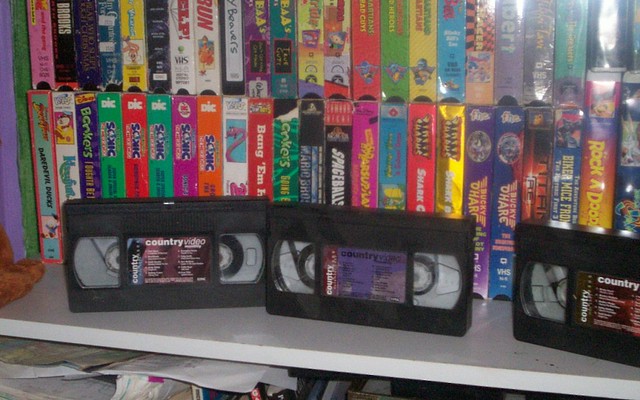Digitize your old VHS tapes
Remember VHS? Back when we stuck those chunky tapes into the machine and had to rewind them at the end!? Hardly anyone uses a VCR these days.
Maybe you've thrown away your VHS tapes but if you haven't, if you've been wondering for years how to get access to your old movies, check this out.
With this trick you can learn how to digitize your VHS tapes and get them onto your computer.
Those of us who need this tip are dating ourselves but it'll be worth it once we have access to all our old movies!
You will need:
- Laptop
- Video capture device (be sure to choose PC or Mac as appropriate)
- VHS tape
- TV/VCR (use Grandma's)
Here's how:
First you need to install the video capture device onto your laptop (it comes with a quick, easy installation CD). Now put the first tape into the VCR and connect the cord's three colored cables (red with red, etc) at the back of the TV/VCR.
 Youtube /Becky Marie Laurel Ali
Youtube /Becky Marie Laurel Ali
A blue screen will come up. Go to Menu, click on Record and choose the destination folder. Your VHS tape will now be digitized.
 Youtube /Becky Marie Laurel Ali
Youtube /Becky Marie Laurel Ali
When it's done, a little window pops up to let you know.
 Youtube /Becky Marie Laurel Ali
Youtube /Becky Marie Laurel Ali
Then check in the folder you chose to drop it in and there you are!
 Youtube /Becky Marie Laurel Ali
Youtube /Becky Marie Laurel Ali
First movie, check. You'll turn all your old VHS tapes into digital files in record time. Here's a video showing you how in detail:
Finally you can show your kids old home videos from when you were young and gorgeous (or when your parents were young and gorgeous, depending on your age!). Don't wait for the VCR to come back, get those tapes transferred so you can enjoy them into the future!